To know how to create your Sitecore infrastructure, first you should understand the Sitecore license options, In this post i will explain the differences between Sitecore License Models from infrastructure View.
Mainly Sitecore has two types of licensing models:
Perpetual licenses
Sitecore will charge by the number of software installations, that means there is a limitation for the number of servers and Sitecore instances on IIS.
Consumption licenses
Sitecore will charge you based on number of visits, and with this license you don’t have limitation to number of servers or Sitecore instances on IIS.
Note: For both options there is a limitation for the number of concurrent Sitecore users, and for Consumption License there as limitation for total visits and this will be defined in the agreement with Sitecore.
With both options, you can purchase Sitecore Experience Management (xM) or Sitecore Experience Platform (xP)
Sitecore Experience Management (xM) :
With this license we will have the Sitecore CMS-Only mode, so we will use Sitecore just to manage the content.
Sitecore Experience Platform (xP):
With this license we will have the CMS mode and the Marketing features (Sitecore Personlizaion, analytics, etc)
Note: IP Geolocation Service is compatible with XM mode (CMS-only) for in-session personalization. In this setup, Sitecore xDB is not used for storing visitor locations. Visitor location data is stored in memory while the visitor is on the site
what are the number of Sitecore installations?
If you have consumption license, the number of servers (Sitecore installations) is not important here as i mentioned before, Sitecore will charge you based on number of visits, and the number of production servers is applicable only for the perpetual license. so for xM and xP Sitecore has number of Sitecore installation like this:
Sitecore.x{M/P}{Number Of Sitecore Instances}
So you can have xM1, xM2, xM3 … xMn, or you can have xP1, xP2, xP3 … xPn
xM1/xP1 : Allows you to install Sitecore on one server and you will have only one Sitecore instance on the IIS. (it is like installing Sitecore on your local machine).
xM2/xP2 : Allows you to install Sitecore on two servers, one is content management server (CM) and the other one is content delivery server(CD) and you can have two instances Sitecore instances one is installed on the CM server the other one is installed on CD server.
xM3/xP3: Allows you to install Sitecore on three servers, usually with this license you will have one content management server (CM) and two content delivery servers (CD) and your website will be running behind the load balancer.
Infrastructure Example xM3 :
This example Sitecore installed on CM, CD1 and CD2, I prefer to have separated database server for CD environment, and since i am using Solr i have dedicated server for it.
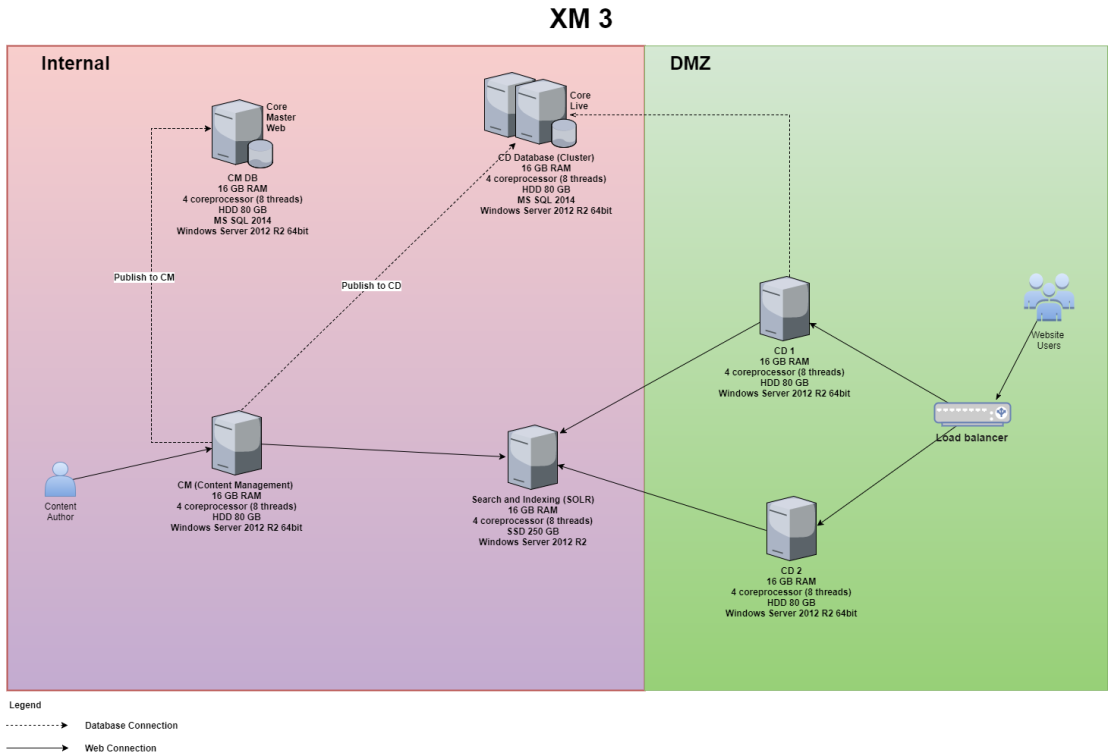
in this setup I will have two publishing target in Sitecore one for CM as Staging and it will publish the content from Master to Web database and other one for live it will publish the content from Master to Live database, so i have web database on CM database server and live database in the CD database server. different way is to have one database server has core, master and web only and, you can point the cm database to master always, this is fine from my side I prefer to have this isolation between CM and CD environment for be more secure so if the whole CM environment went down the CD environment will keep working , so the CM database server server internally and the CD database server will be on different VLan.
Infrastructure Example xP3 :
It is same setup of xM3, I just added new servers for MongoDB and Session State, and based on Sitecore recommendation you should have different servers for processing and Session state server, In this setup I am using CM as processing server.

I hope you find this post helpful, If you have any additional knowledge on this subject, comments or questions, please let me know in the comments section below.